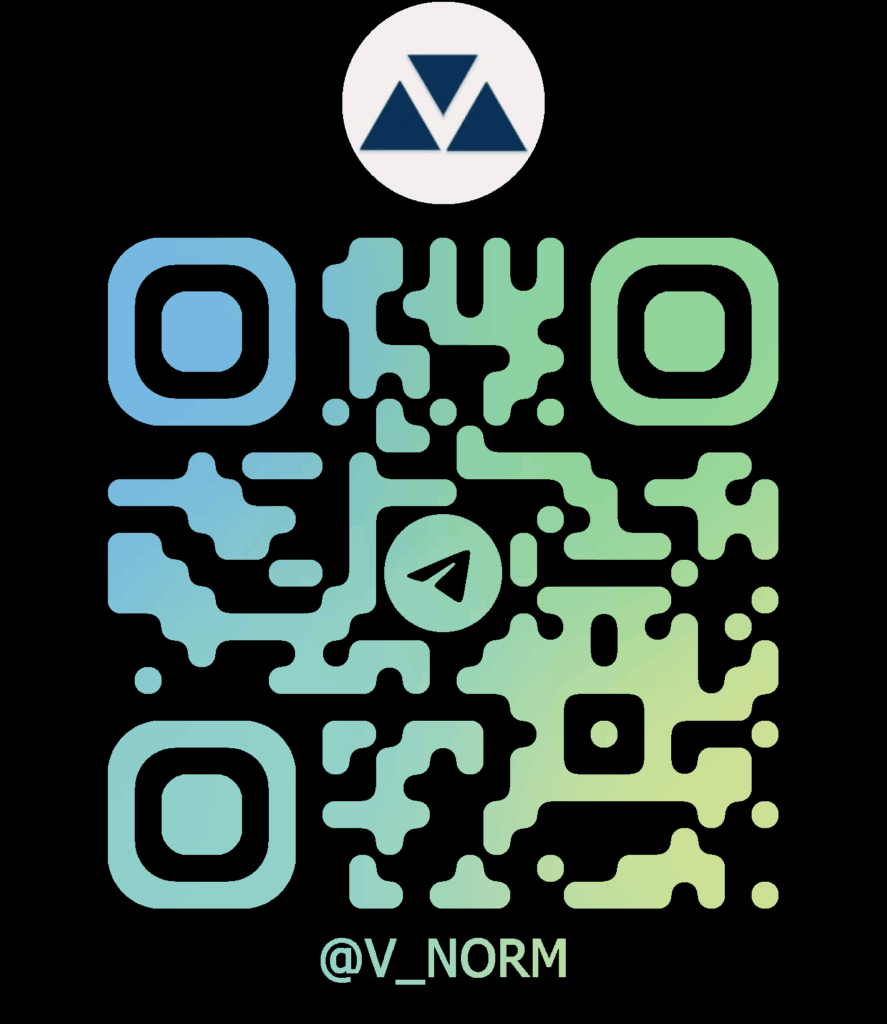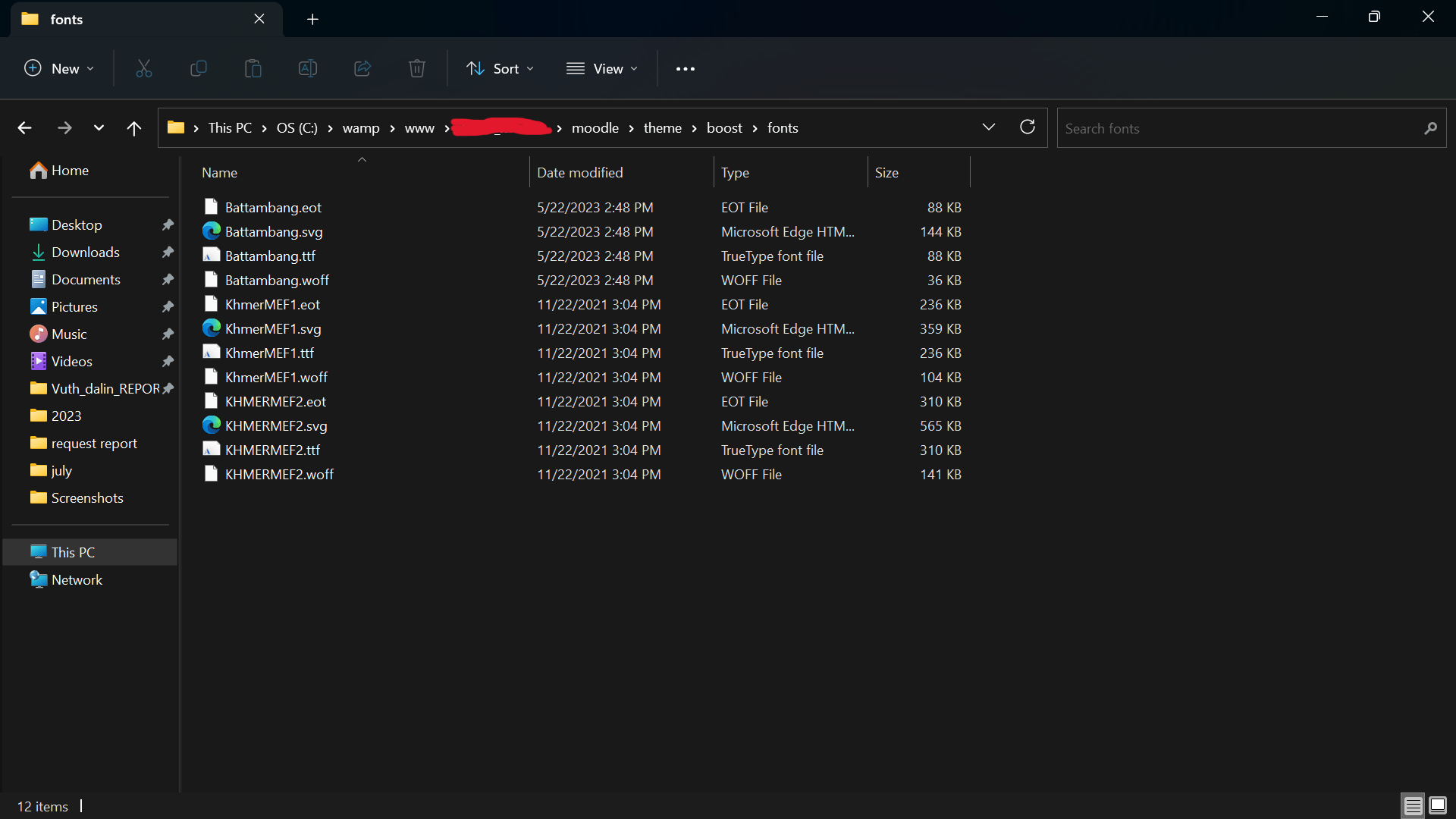Create new folder in your theme and call it fonts. add your custom font into fonts folder.
copied and past your fonts file into fonts directory.
following this: moodle/theme/yourtheme/fonts/
In your themes CSS file add the following:
@font-face {
font-family: 'Battambang';
src: url([[font:theme|Battambang.eot]]) format('embedded-opentype'),
url([[font:theme|Battambang.woff]]) format('woff'),
url([[font:theme|Battambang.ttf]]) format('truetype'),
url([[font:theme|Battambang.svg#Battambang]]) format('svg');
}
@font-face {
font-family: 'Kantumruy-Regular';
src: url([[font:theme|Kantumruy-Regular.ttf]]) format('truetype'),
}Next ADD the name of your font wherever you want that font to be used in your stylesheet.
For example:
#page-header h1 {
font-family: Kantumruy-Regular,Battambang;
}Category :
Tags :