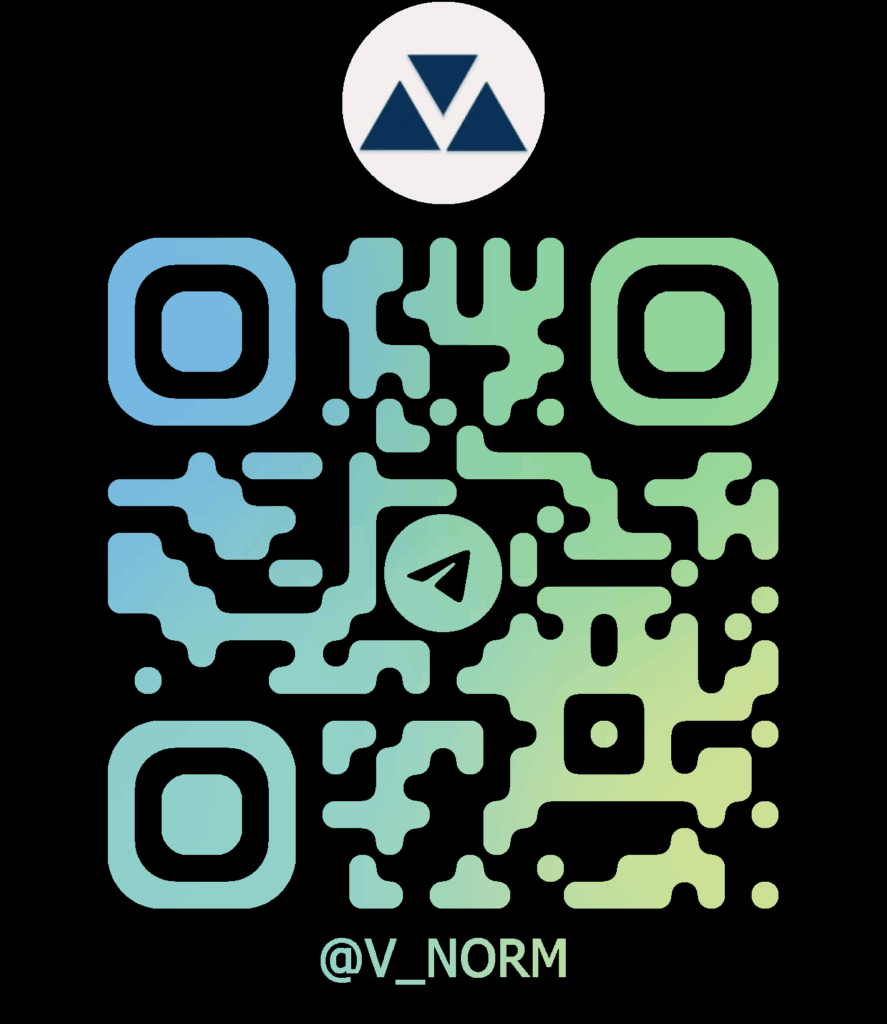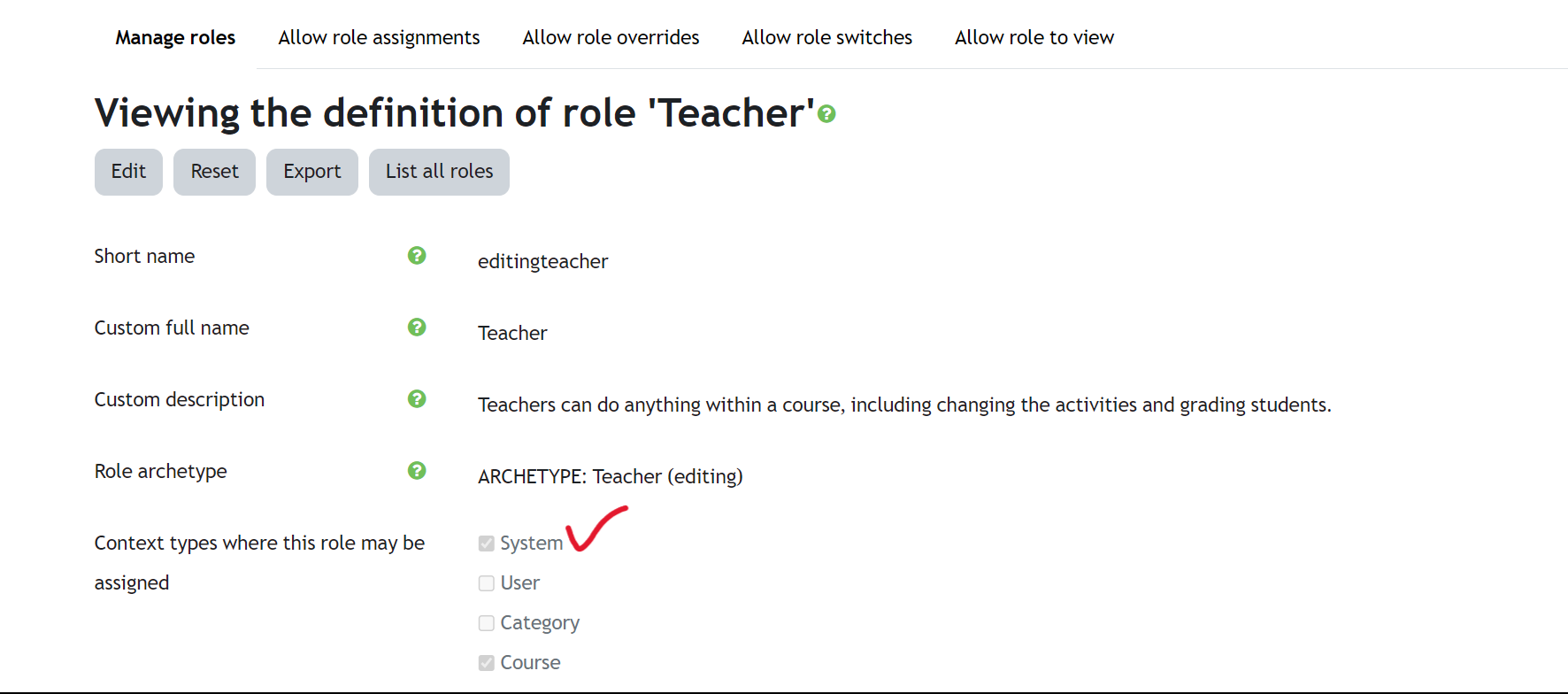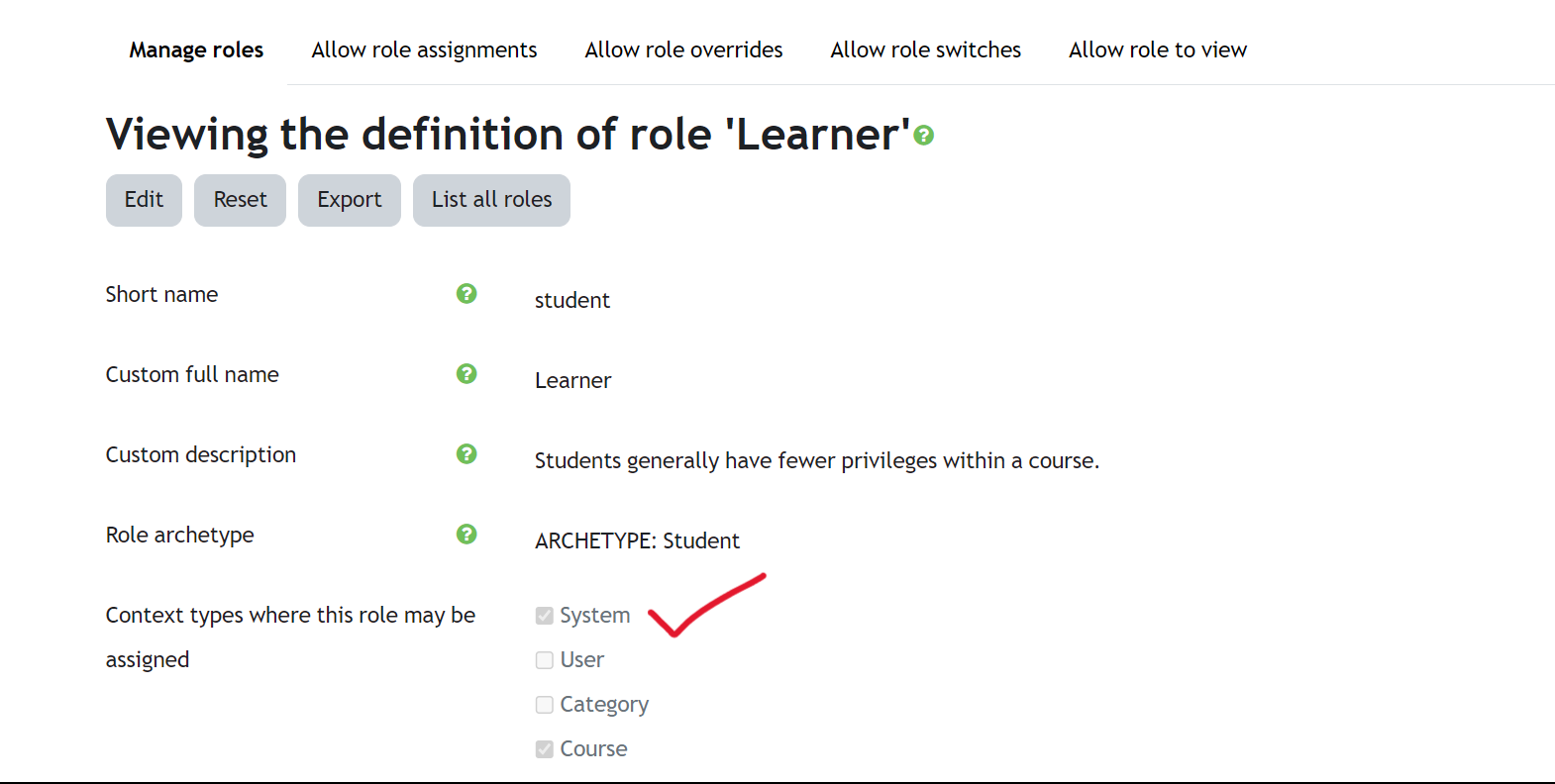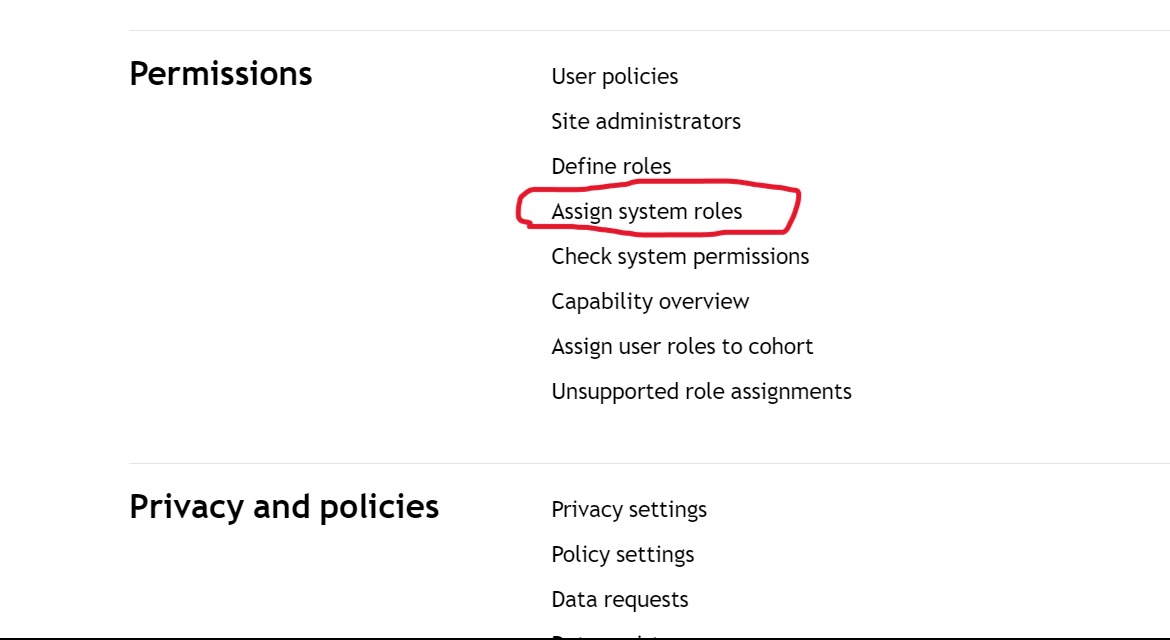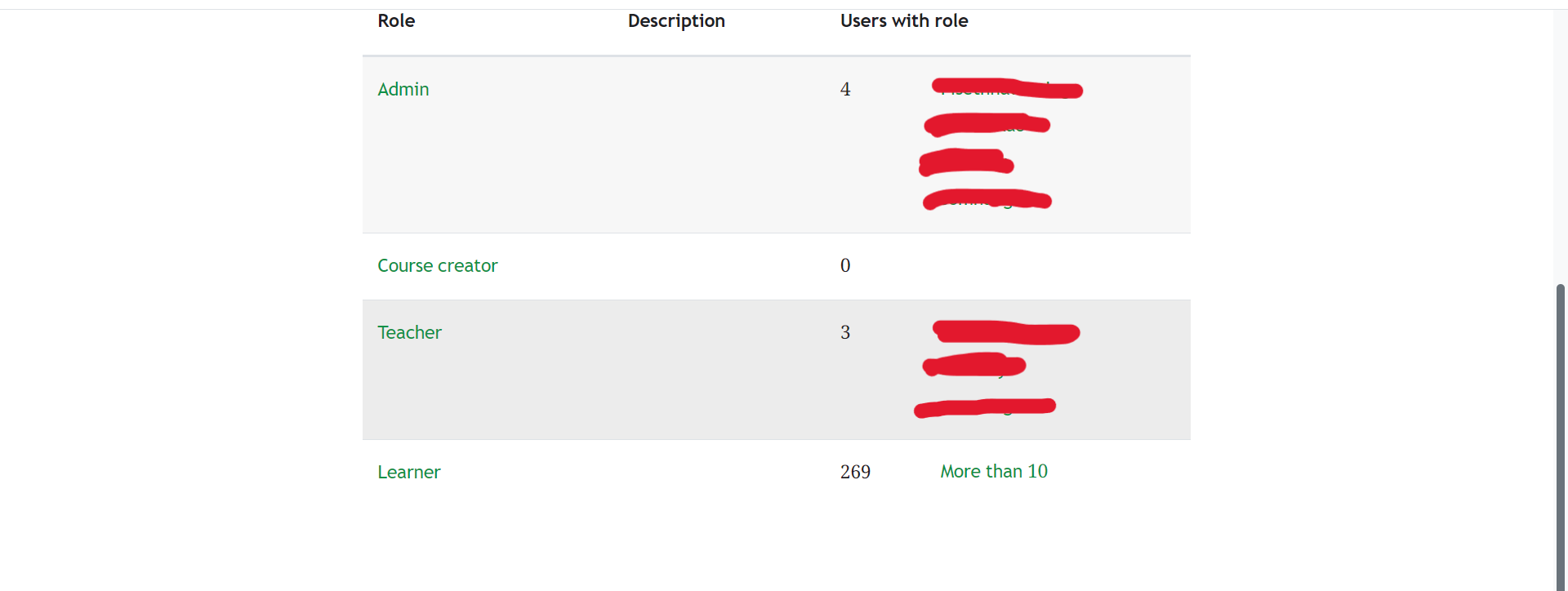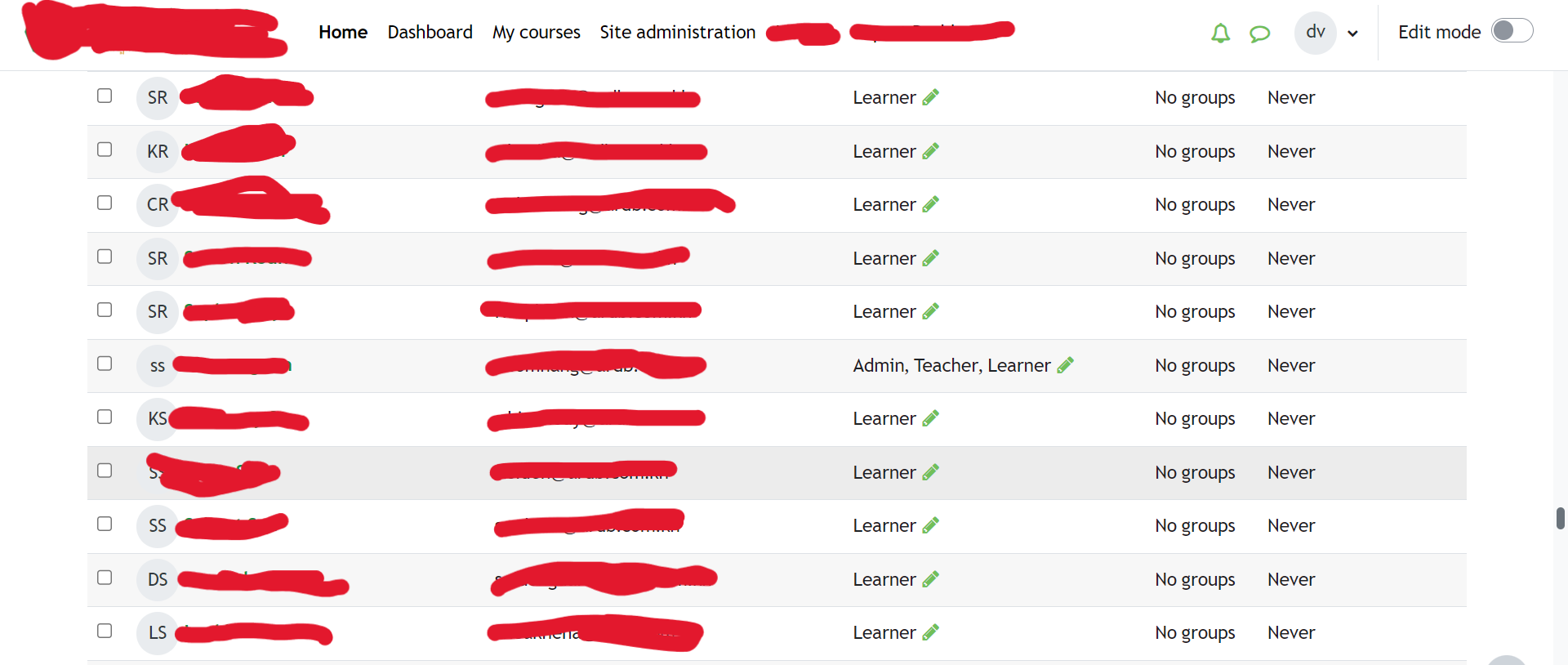Make sure you checked on “system” where Context types where this role may be assigned :
Enabling teachers to assign the role of teacher
Assign the role of teacher with system roles:
- Access Site Administration > Users > Permissions > Define roles.
- Click the “teacher role” and Edit .
- Click the checkbox “System” where Context types where this role may be assigned.
- Click the “Save changes” button.
Enabling student to assign the role of student
Assign the role of student with system roles:
- Access Site Administration > Users > Permissions > Define roles.
- Click the “student role” and Edit .
- Click the checkbox “System” where Context types where this role may be assigned.
- Click the “Save changes” button.
After checkbox “System” where Context types where this role may be assigned
you will see list of teacher and student added in “Asign system roles”:
File upload in .csv you should check below:
sysrole1,sysrole2 and sysrole3:we use “short name” of role to asign it system roles.
for example:
- user1:there are role manager and student.
- user2:there are role manager ,student and teacher.
| username | lastname | firstname | sysrole1 | sysrole2 | sysrole3 | |
| user1 | user1 | user1 | User1@gmail.com | manager | student | |
| user2 | user2 | user2 | User1@gmail.com | manager | student | editingteacher |
After upload file and you can see the Result as below:
Conclusion :
when you have a lot user in your project,you should upload user beacause it does not spend a lot of time for adding new user.for my project,there are 271 users which I researched with my test with this success and wanna share to everyone.
Finally I hope you enjoy with this.
Category :
Tags :