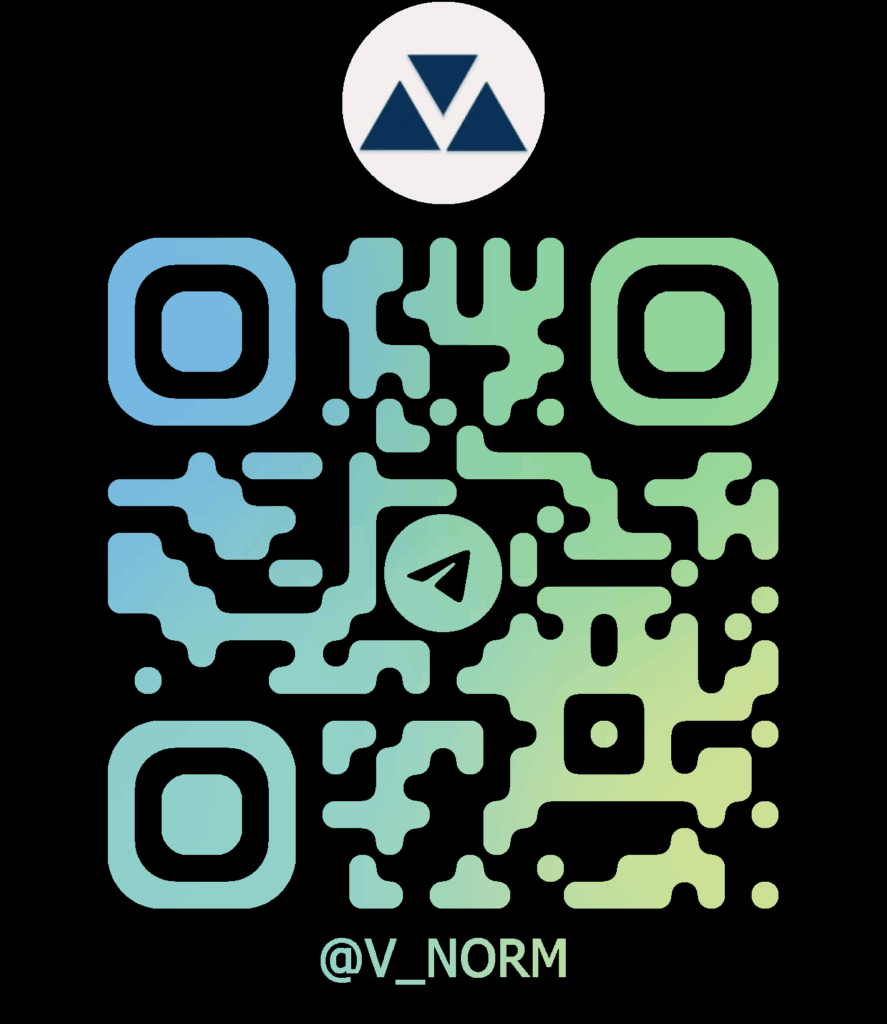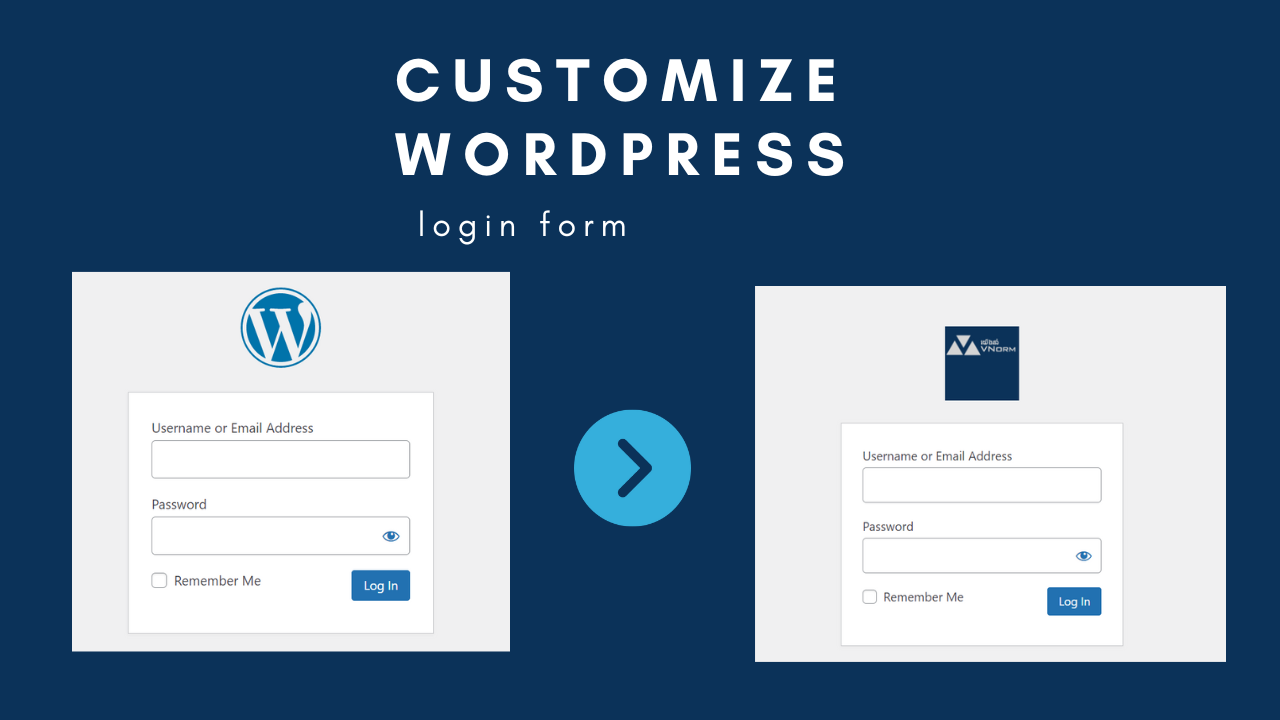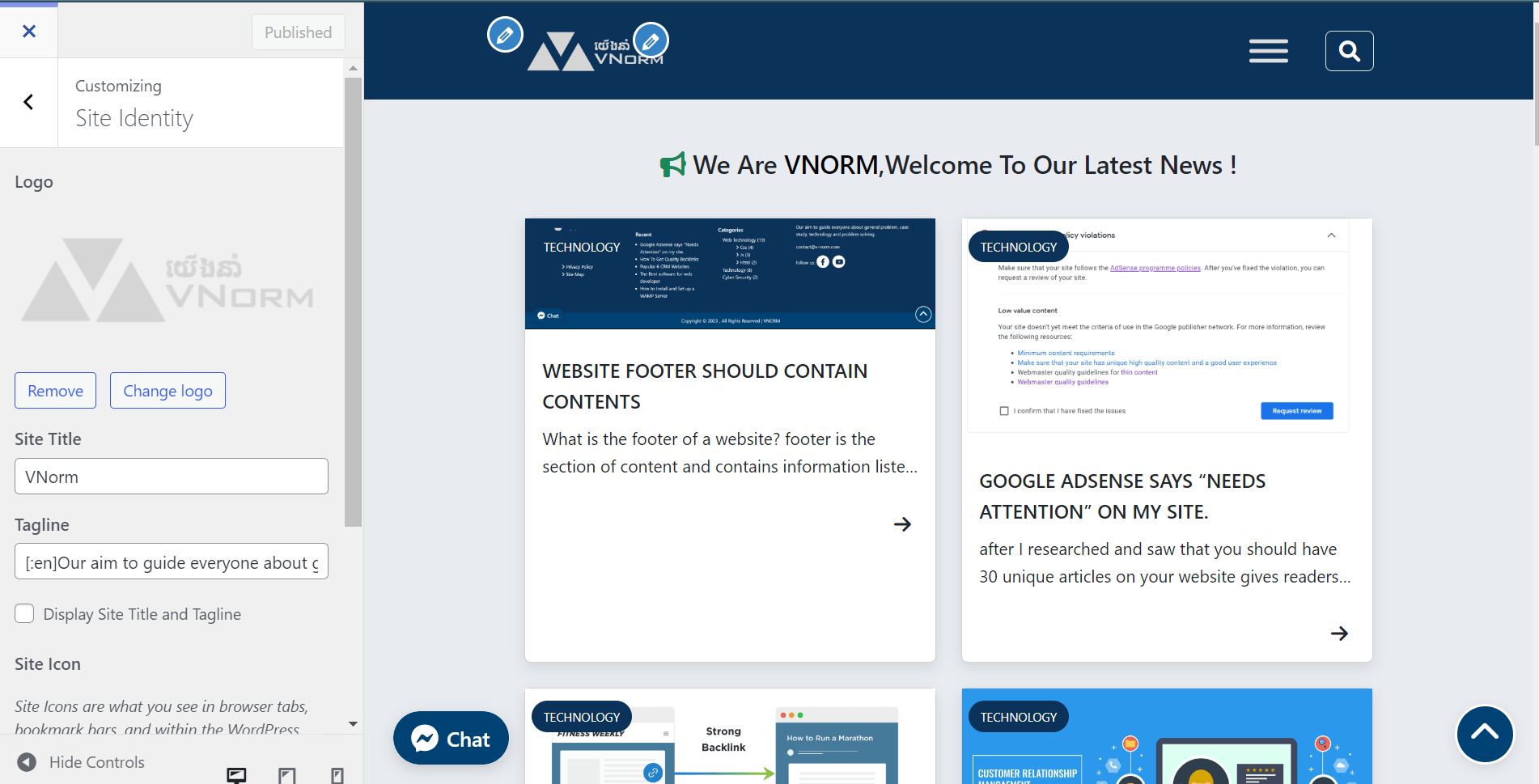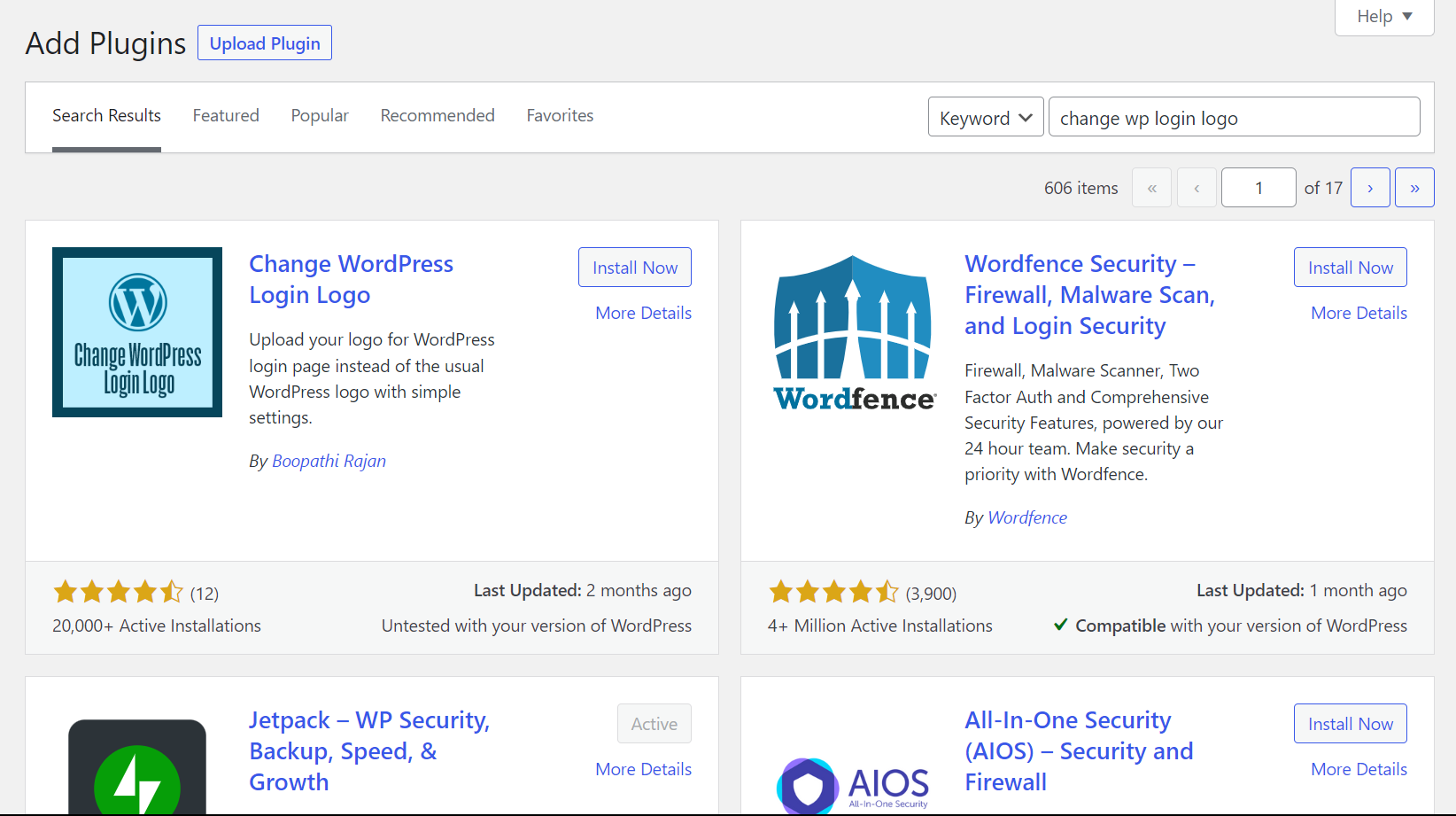Login/SignUp page was used default wordpress logo and we want to see our logo instead.
I have 2 methods to show you and solve this problem.
- Function.php
- use wordpress plugin
Method 1:Function.php code-add some code
add this code in function.php, this logo is dynamic and it was taken by theme logo.
- Go to Appearance → Customize and click on the Site Identity section.
- Click Select logo to open your site’s Media.
- Upload a new image, or select one that’s already in your Media.
- Click Set as logo, and you’ll see your logo appear in the preview window.
- Click the Save Changes button at the top right to activate the logo on your site.
function admin_loginlogo() {
if ( has_custom_logo() ) :
$image = wp_get_attachment_image_src( get_theme_mod( 'custom_logo' ), 'full' );
?>
<style type="text/css">
#login h1 a {
background-image: url(<?php echo esc_url( $image[0] ) ; ?>) ;
background-color:#0b3259;
}
</style>
<?php
endif;
}Method 2:Install wordpress plugin
If you are not a web developer, You can install or add plugin instead of method one.
there are a lot plugins available for modifying the your logo.
you only go to Plugins -> Add New to search plugin that relate to changing logo.
Category :
Tags :