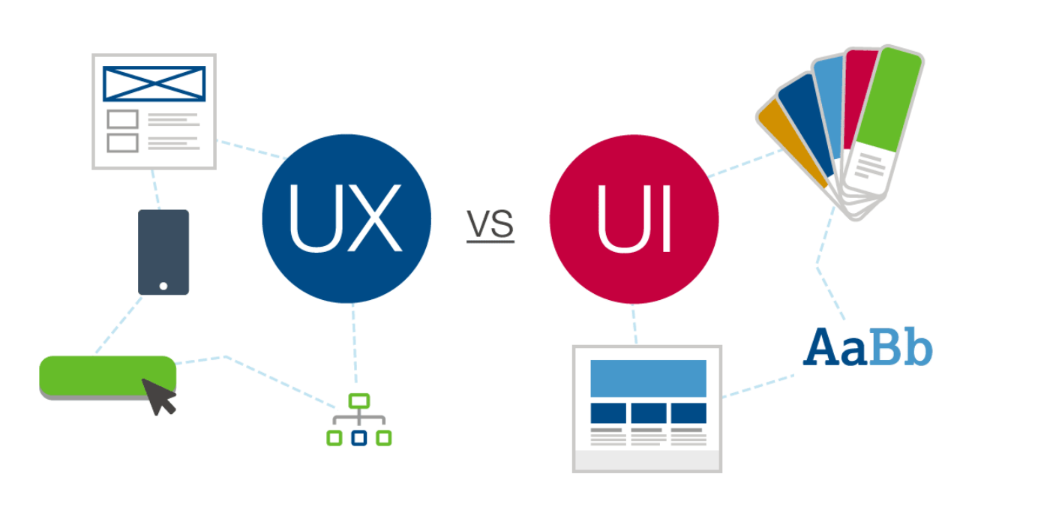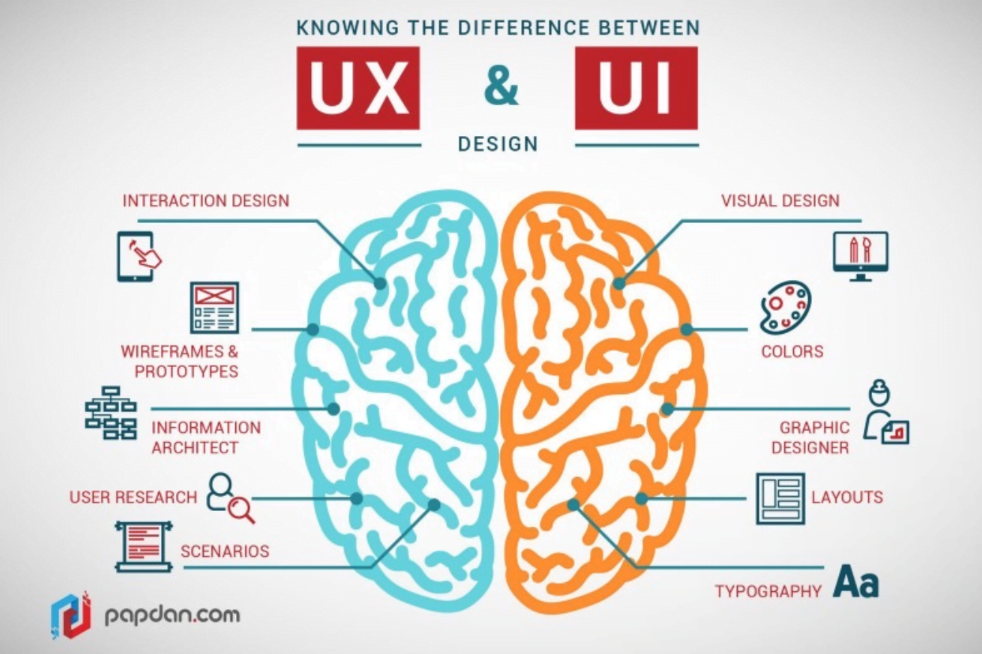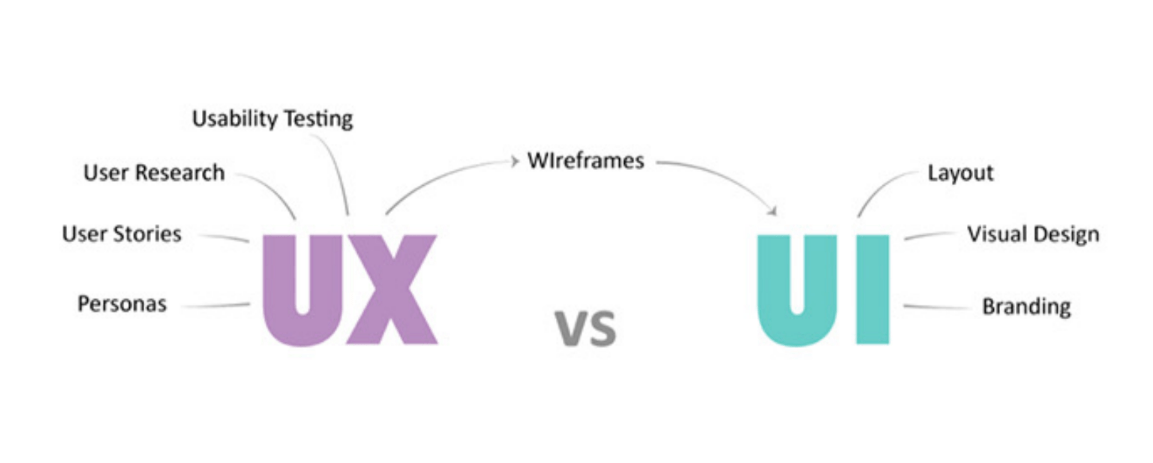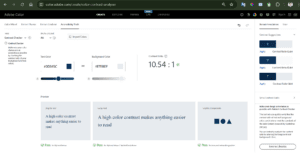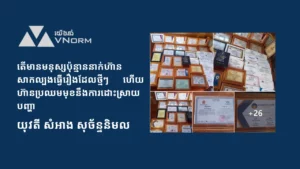The main objective of the article is to teach you product & service design, Website design, focuses on the development of web interfaces, client & mobile applications and Explore Figma.
Web designer
Web design is a rapidly developing field that has created a number of completely new professions.
Web designer is a person who thinks through the entire design process and supports the product after the delivery of a project.
When a web designer combines graphics, text and other elements of a website, he/she gets a unique visual product.
Many web designers work as independent client-oriented contractors.
The work of web designers on projects usually consists of the following processes:
- meeting with the customer’s representative to determine the scope of a project;
- development of a strategy to achieve a certain result
- determining the main message of a design;
- creation of design elements that identify a product and transmit a key message to users;
- development of graphic images, illustrations, logos and appearance of websites in general;
- selection of stylistic features of a product;
- presentation of a project to the customer;
- making final edits recommended by the customer;
- checking project before release.
UX/UI designer
- A UI/UX designer is a specialist who is responsible for designing user interfaces and creating a positive
user experience. - UI/UX designer is to make sure that the appearance of a product conforms to the logic of its actions, and the logic of actions does not disgust a user.
- In fact, UI and UX are two different areas of design that are closely related.
UX vs UI
User Experience (UX) and User Interface (UI) are some of the most confused and misused terms in
our field.
- A UI without UX is like a painter slapping paint onto a canvas without thoughts.
- UX without UI is the frame of the sculpture with no paper on it.
- Both are essential for product’s success.
User Interface Design
- User Interface (UI) design is the design of user interface for machines and software, such as computer, home appliances, mobile devices and other electronic devices, with the focus on maximizing usability and the user experience.
- The aim is to make the user’s interaction as simple and efficient as possible, in term of accomplishing user goals.
- The visual elements of a product or digital experience.
- A translation of a brand’s vision into a product or a software.
- Common UI are on:
• Mobile phone
• Computer
• Tablet
• ATM
• items In your car
UX design is studying user behavior and understading user motivations with the goal of designing better digital experiences.
Interface
- User interface is what makes any product useful,valuable, and usable.
- If people use a product, they extract some value from it for themselves, and the value of such a product returns to the creator or business.
- For the developer, returning the value is making money.
- Interface is a set of rules and tools that ensure product interaction with a user.
- word ‘interface’ consists of the word ‘inter’ and ‘face’. Relatively speaking, it is a kind of object that connects two or more entities with each other.
- All the devices given in photo below also have an inter- face which the user can interact with.The dashboard is a great interface for controlling the aircraft. In addition, each individual monitor is also a separate interface.
- Siri is a voice control interface for iOS devices. Accordingly, the interface does not imply
a purely graphical component - An HDMI cable is a technical interface for connecting one device to another, for transmitting audio and video (for example, to connect a PlayStation to a TV).
- In this case, the concept of the HDMI-interface is applicable, that is a certain set of physical hardware, connectors, wires, and device interaction protocols.
- The command line, in this case of a Windows terminal, is also an interface.
This is a kind of tool through which people interact with the computer. - A door that opens with a key card. It is also an example of a simple interface that allows the user to interact with it.
- In the development process, an important part is the design of interfaces as the most important aspect.
1. Creating empathy to the user.
Empathy is a conscious sympathy for the emotional state of another person without losing the sensation of the external origin of this experience.
This is the skill that the designer uses to see the world through the eyes of the end user.
2. Understanding customer’s business processes.
In order to understand the business side,you need to deal with:
• Business objectives;
• Businesses opportunities;
• Business restrictions.
Figma
To start working with the program, you need to go to the official website.
you can download vi this link https://www.figma.com/downloads/ or also you use on website too by going to https://www.figma.com/signup.
Category :
Tags :